App | Clevisco

Experience streamlined shopping with the Clevisco app, a universally compatible and download-free progressive web application. Powered by cutting-edge PWA technology, it delivers a fast, full-screen browsing experience. Our app prioritizes your privacy—there's no tracking, no spam, and no notifications. Simply connect and shop with ease.
Features and Benefits:
- Secure payments
- Fast shopping experience
- No tracking
- No notifications
- No ads
- Easy to use
Simply “Add to Home-screen” on any Clevisco page



Get the App
How to Install on Android
1. Tap the three-dot menu button  in the top right corner of Chrome.
in the top right corner of Chrome.
2. Select "Add to Home screen".
3. Confirm by tapping "Add". The Clevisco PWA will be added to your home screen.
How to Install on iOS
1. Tap the share (square with an upward arrow) button ![]() at the bottom of Safari.
at the bottom of Safari.

2. Select "Add to Home Screen".
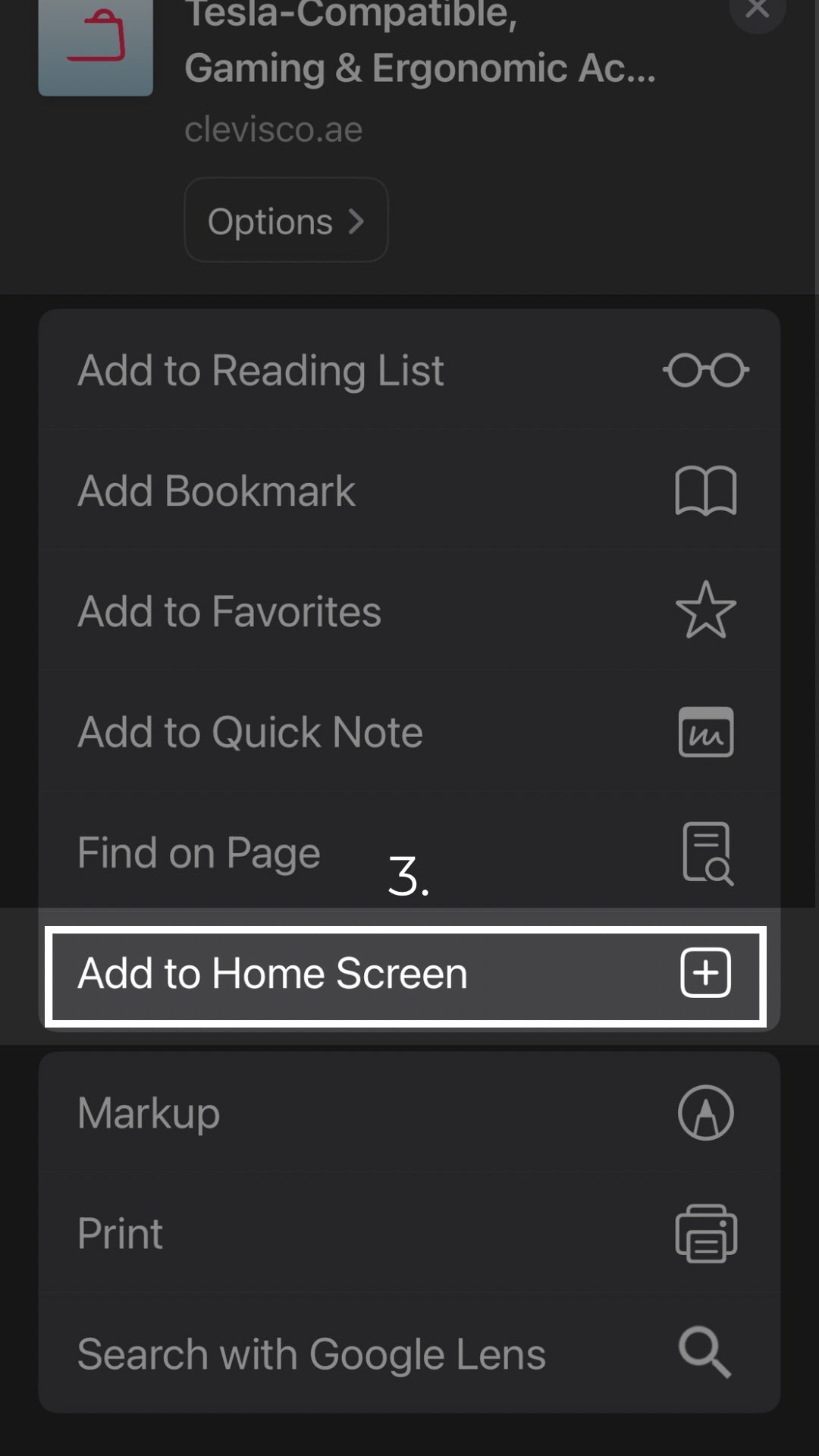
3. Confirm by tapping "Add". The Clevisco PWA will be added to your home screen.
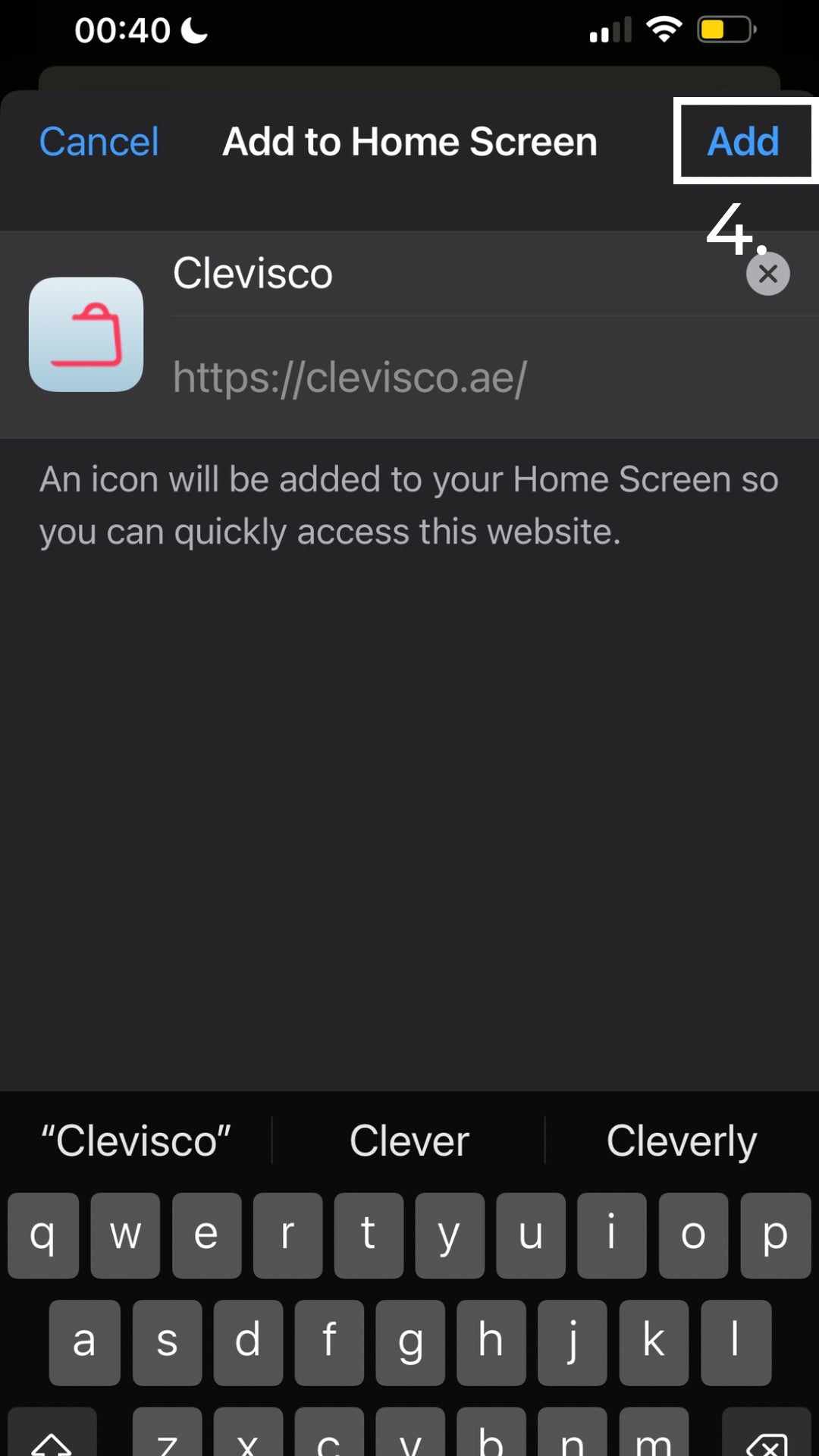
How to Install on Windows
1. Click the install icon  in the top right corner of the address bar in Edge or Chrome.
in the top right corner of the address bar in Edge or Chrome.
2. Alternatively, you can click the three-dot menu icon in the top-right corner and select “Install Clevisco”.
3. Follow the prompts to install the PWA. It will be added to your Start menu or desktop.
How to Install on Mac OS
1. Click the share icon ![]() in Safari.
in Safari.
2. Select "Add to Home Screen".
3. Confirm by clicking "Add". The Clevisco PWA will be added to your home screen.
