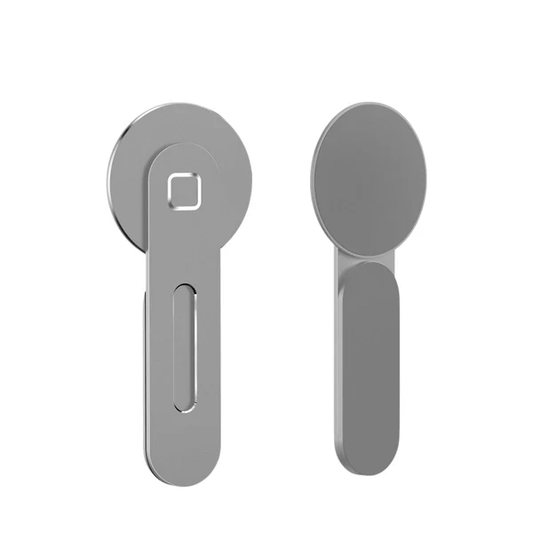How to Install Clevisco Screen Protector for Tesla Model 3 & Y
Introduction: Installing a clevisco screen protector on your Tesla Model 3 or Model Y is an essential step to ensure the longevity and clarity of your vehicle's touchscreen display. Follow these step-by-step instructions to achieve a flawless installation and maintain the pristine look of your screen.
Installation Instructions:
Preparation:
- Turn on all interior lights and park your car in a well-lit area.
- Disable the climate control system.
- Close all windows.
- Access Settings > Service > Screen Clean mode in your Tesla.
- Put on a face mask.
- Unbox the exterior yellow package containing the screen protector. Verify its quality and packaging.
- Wash your hands thoroughly and ensure they are completely dry.
Common Mistakes to Avoid:
- Avoid dropping the screen protector by holding the package flat.
- Refrain from touching the back of the screen protector after peeling.
- If the protector is applied incorrectly, gently remove and reapply it.
- Prevent too much dust inside the car during installation.

Step 1 - Clean:
- Unpack the provided alcohol cloth and use it to wipe the screen entirely.
- Use the wet wipes included to clean the screen at least twice.
- Use a dry cloth to wipe the screen completely dry.
- Ensure the screen is impeccably clean and repeat the above steps if necessary.

Step 2 - Application:
- Identify the front side of the protector. The red tip should be at the top left.
- Use the guide stickers to align the screen protector on the Tesla screen.
- Peel off half of the back plastic of the screen protector and gently apply pressure while aligning it with the screen.
- Apply the entire screen protector with even pressure.

Step 3 - Adjustment:
- If you notice dust or air bubbles, gently lift the screen protector and wipe it with a dry cloth.
- Utilize the dust removal sticker to eliminate any remaining dust particles.
- After applying the screen protector, gently use a dry cloth to push air bubbles towards the sides for a smooth finish.
Conclusion: Installing a screen protector on your Tesla Model 3 or Model Y's touchscreen display is a straightforward process that requires attention to detail. By following these instructions carefully, you'll enjoy a crystal-clear screen that enhances your driving experience and preserves the sleek look of your Tesla's interior.