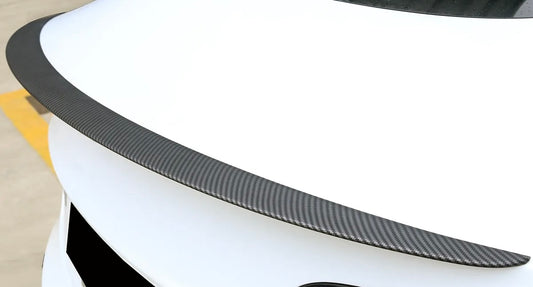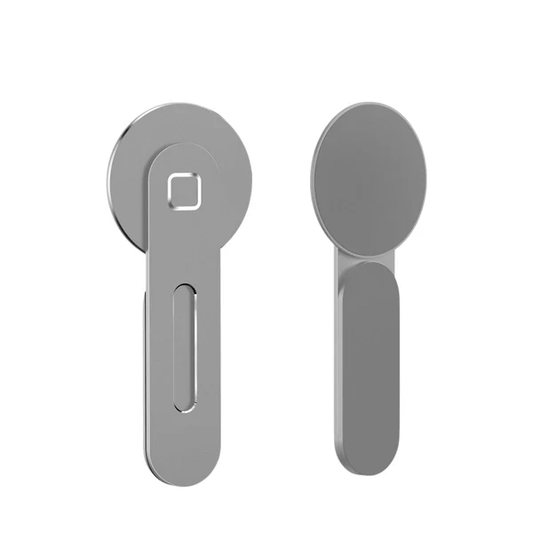Tesla Unboxing: Expert Pre-Delivery Tips
Introduction: Your long-awaited Tesla has finally arrived, and it's time to take delivery of your new vehicle. Follow these essential tips to make the most of your driving experience right from the start. From conducting a thorough vehicle inspection to understanding charging requirements, these guidelines will ensure a seamless transition into the world of Tesla ownership.
Conduct a Comprehensive Vehicle Inspection When taking delivery of your Tesla, it's important to perform a thorough inspection to ensure everything is in top condition. Look for panel gaps, steering misalignment, paint issues, trunk misalignment gaps, window, and door rubber seal issues, as well as any other noticeable bumps or general condition concerns. If you spot any issues, immediately inform the delivery personnel and arrange for repairs or schedule a Tesla service appointment through the app.
Check the Supplied Charging Cable Verify that the supplied Tesla charging cable is compatible with a 3-pin socket. Avoid accepting any 2-pin plugs as they are not U.A.E. standard and may cause damage. If you encounter a 2-pin plug, remember that Tesla offers a free swap to a 3-pin plug upon request. Make sure to ask for a replacement immediately.

Pre-Delivery Preparations Before starting your Tesla for the first time, there are a few essential steps to take to avoid potential issues and unnecessary maintenance: • Access the settings and set COP (Cabin Overheat Protection) to NO AC. • Use the AC system with interior re-circulation only to reduce the need for frequent HVAC filter changes (replace the filter every summer). • Avoid using the FAN button on the Tesla app, as it activates AC without air re-circulation. Use only the climate control button for optimal control.
Review Autopilot and Safety Features Navigate to settings > driving > autopilot and review all the safety features that are enabled or disabled before driving your Tesla. Familiarize yourself with the autopilot settings and ensure they align with your preferences and driving style.
Charging Considerations After Delivery Upon receiving your Tesla, locate the nearest Supercharger using the Tesla map and charge your vehicle to approximately 80%. This charging level offers a balance between range and charging efficiency. Remember that Superchargers are free as long as you have your Tesla account set up.
Enhancing Your Tesla Experience Installing a Clevisco Screen Protector can safeguard your Tesla's screen, potentially saving you from costly repairs. This durable screen protector adds an extra layer of protection to ensure a comfortable and worry-free experience with your Tesla. Follow the installation guide linked at the end of this article for easy installation instructions.

Conclusion: By following these Tesla delivery tips, you can optimize your driving experience and start your journey with confidence. Conduct a thorough vehicle inspection, ensure charging compatibility, and make necessary pre-delivery preparations. Familiarize yourself with autopilot and safety features, and charge your Tesla to an optimal level. Remember to install a screen protector for added protection. Stay tuned for our next blog post on maximizing everyday driving and charging efficiency with your Tesla. Enjoy your electric journey!