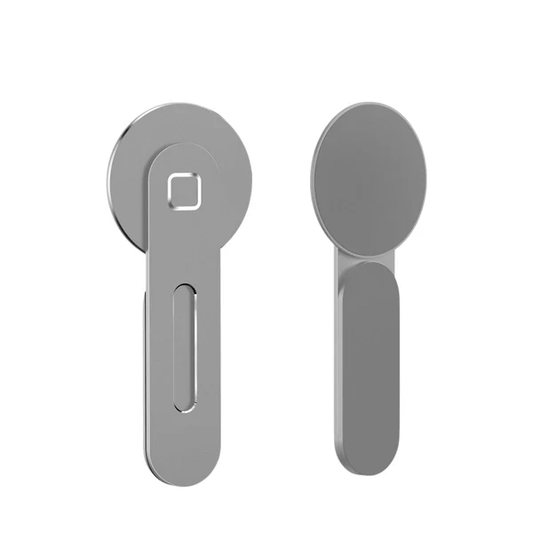How to Install Clevisco Hubcaps for Tesla Model 3/Y Turbine cyclone Performance
Note : The hub covers include optional black thin sponges that can be applied inside the cover to reduce noise. Additionally, each wheel cover package includes logo caps that can be affixed to the center for added customization.
-
Clevisco hub covers (compatible with Model 3/Y)
-
Clean cloth or microfiber towel
-
Firmly grasp the Aero Cover with both hands.
-
Pull the Aero Cover towards you to release the retaining clips.
-
Take note of the arrow on the Aero Cover, pointing away from the tire

-
Start by cleaning the surface of your wheel. Use a clean cloth or microfiber towel to remove any dirt or debris from the area where the hub cover will be installed. This will ensure a clean and secure fit.
-
Take one Clevisco hub cover and locate the groove on the backside. The groove is designed to align with the shape of the wheel hub.
-
Align the Clevisco hub cover with the wheel hub, making sure that the groove on the backside matches the shape of the hub. Gently place the hub cover onto the wheel hub, ensuring a snug fit.
-
Apply even pressure around the perimeter of the hub cover, starting from one side and working your way around. This will help secure the hub cover in place and ensure it is properly seated.
-
Repeat the process for the remaining wheels, installing Clevisco hub covers on each one.
-
Once all the hub covers are installed, take a step back and inspect the overall appearance. Ensure that each cover is aligned and seated correctly. Make any necessary adjustments to achieve a uniform and visually appealing look.